QR Code Generator
This free QR Code generator is for our clients to use
If you have questions please contact us - See Full Version of our QR Code Generator Full Version »
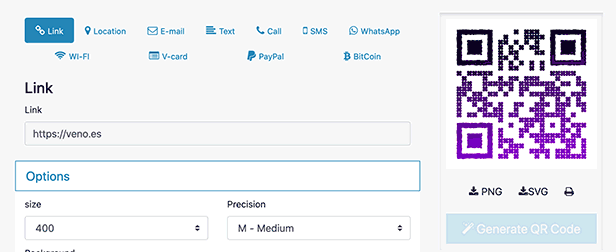
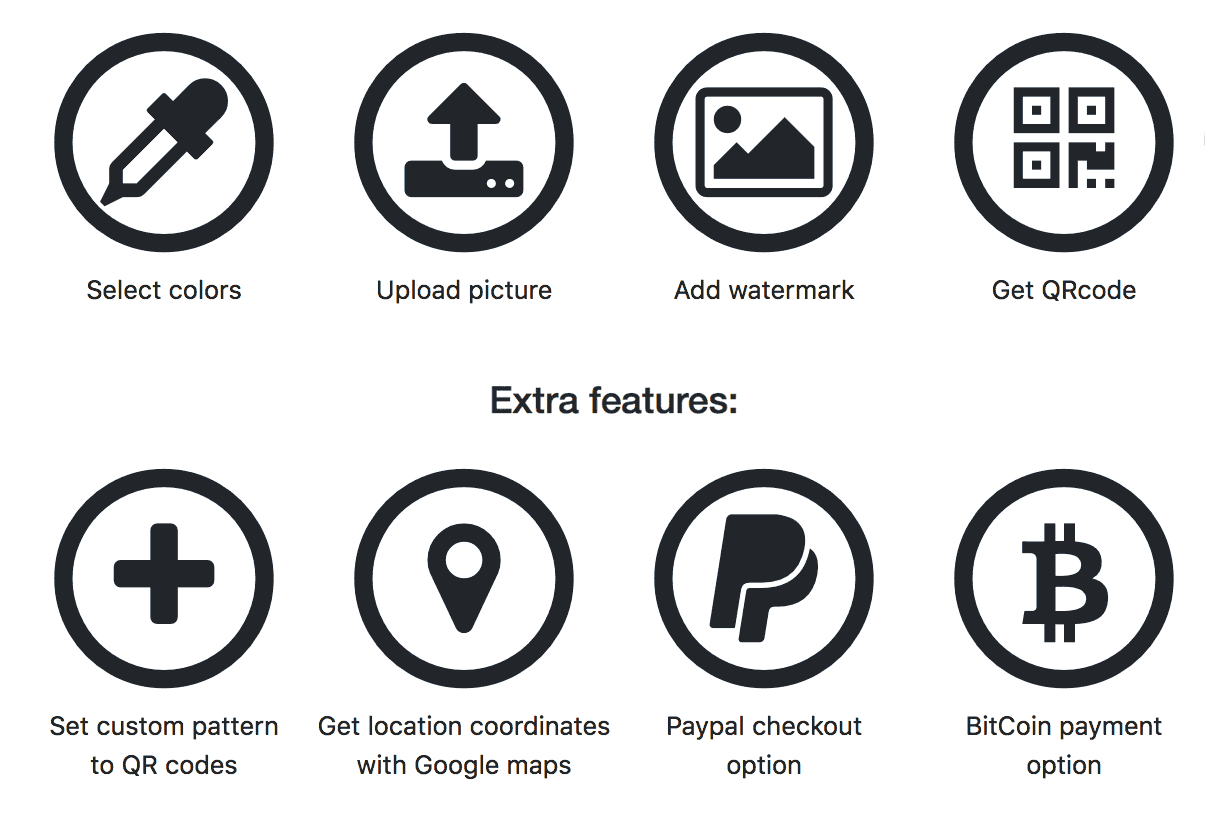
Simple steps
1. Upload small logo file for the center watermark (optional) or choose; Link, Map, E-mail, Phone, WiFi, Business Card, PayPal, BitCoin watermark.
2. Choose colors, file size and quality file (high quality for print)
3. Choose QR Code patern and if you want a clear background
4. Choose tyoe of information to capture; Link, E-mail, Plain Text, Place Call, SMS 9text), WhatsApp, WiFi Information, Business card Info, PayPal (pay now, donate, add to cart), and Bitcoint.
5. Generate your QR Code
6. Select file type and download QR Code
Where to Use QR Codes
Some popular place to incorporate your QR Codes in your marketing plan: Social media profiles, overlay in a video file, printed materials; business cards, flyers, catalogs, banners, tradeshow displays, all print advertising, retail store front, on company vehicles, billboards, stickers for property, temporary tattoo, PayPal payment or donations, and mailing packages
QR Code Touchless Menu, It's Free! - QR Touchless Menu
Need help generating your QR Code?